Issue
I have noticed that some of the JBL Pulse 2 speakers, which come to us for a micro-USB charging port replacement, exhibit unusual bluetooth stability issues. After turning on bluetooth by pressing the bluetooth button  in order to pair and connect the JBL Pulse 2 to a phone or some other bluetooth enabled device, the LED light on the Lightshow button
in order to pair and connect the JBL Pulse 2 to a phone or some other bluetooth enabled device, the LED light on the Lightshow button  starts flashing / blinking erratically and speaker starts to automatically flip between different light-show LED options. JBL Pulse 2 is visible under available devices in the devices’ bluetooth settings but has trouble connecting, the bluetooth connection is unstable or the pairing process fails from the beginning. JBL Pulse 2 also doesn’t output any sound when connected directly via the AUX cable. The above mentioned fault can be observed in the video below.
starts flashing / blinking erratically and speaker starts to automatically flip between different light-show LED options. JBL Pulse 2 is visible under available devices in the devices’ bluetooth settings but has trouble connecting, the bluetooth connection is unstable or the pairing process fails from the beginning. JBL Pulse 2 also doesn’t output any sound when connected directly via the AUX cable. The above mentioned fault can be observed in the video below.
If you would like to skip the details and go straight to the JBL Pulse 2 firmware upgrade procedure click here.
When I have first encountered the above mentioned behaviour on a JBL Pulse 2 speaker, my first thought was that the flex cable, connecting the button control board to the main board, wasn’t fully seated in the connector, during the speaker assembly. Upon discovering that the issue is still present after the speaker re-assembly, I was puzzled.
While investigating the issue further, I have noticed that the fault is less apparent when the speaker is held in hand. This has lead me to the conclusion that there is some interference coming from a nearby device that uses the same radio frequency for communication. I started the process of elimination by turning off all of the nearby bluetooth devices one by one and in the end, even the wireless router. Unfortunately the issue was still present.
After searching for other nearby bluetooth devices that could possibly interfere with the JBL Pulse 2, one particular device seem to be present in the bluetooth settings on every search – a Samsung Smart TV (Series 5). The issue was I couldn’t turn it off, to confirm my hypothesis, since I didn’t have access to it.
The next best option, apart from going door to door and kindly asking every resident in the building if they posses the mentioned Samsung Smart TV and would be willing to turn it off, was taking the speaker as far away from this potential interference as possible.
So I went, with my phone in one hand and JBL Pulse 2 in the other. While the distance between me and the nearest building was around 100 meters (330 feet), the Samsung Smart TV was still under available devices in the phones’ bluetooth settings and JBL Pulse 2 was still flashing LEDs like a Christmas tree. Only when I have reached the distance of approximately 200 meters (650 feet) from the nearest building, the Samsung Smart TV disappeared and light-show on the JBL Pulse 2 stopped.
I then tried to pair the speaker to my phone – the pairing process completed successfully and JBL Pulse 2 has finally connected to my phone. I tried playing some music – it was working perfectly and without any stutter, the bluetooth connection was rock solid.
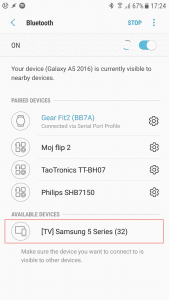
Fortunately, JBL has rectified the susceptibility to bluetooth interference from the Samsung Smart TV Series 5 in the form of a firmware upgrade. Before attempting the firmware upgrade, it is important to remove the JBL Pulse 2 from the environment in which the mentioned bluetooth interference occurs, otherwise there is a risk of the firmware upgrade failing, which could render the speaker unusable.
Update: One of the visitors has notified me that his JBL Pulse 2 is exhibiting same problems as described above, but in his case the reason for the interference was an Apple TV (4th generation). After upgrading the firmware, his JBL Pulse 2 now works without issues.
JBL Pulse 2 firmware upgrade procedure
Firmware upgrade on a JBL Pulse 2 is a simple and risk free procedure if it’s performed correctly. Taking shortcuts or not following the exact steps can result in a failed firmware upgrade which could render the speaker unresponsive. Go through all the steps below carefully before attempting the firmware upgrade.
*Author of this post is in no way responsible for any damage that could occur by not following the exact steps below.
Items required to perform a firmware upgrade on a JBL Pulse 2:
- – A JBL Pulse 2 speaker with a fully charged battery.
- – A charging adapter suitable for JBL Pulse 2 or a charging micro-usb cable and computer with a free USB port. JBL Pulse 2 needs to be connected to a power source during the firmware upgrade, even if it’s fully charged. If you intend to use a laptop for charging the JBL Pulse 2 during the firmware upgrade, make sure its battery is sufficiently charged and will hold for at least 1 hour. The “High Performance” power plan should be selected in the power options, ensuring that the computer will not go to sleep during the firmware upgrade and therefore disconnect power to the JBL Pulse 2.
- – An Android or Apple phone / tablet with bluetooth, reliable internet connection and a fully charged battery. Firmware upgrade will be performed via JBL Connect app which can be downloaded via Play Store on Android or App Store on IOS.
- – A stable bluetooth connection between the JBL Pulse 2 and the device from which the firmware upgrade will be performed. This can only be achieved in an environment with no bluetooth interference from Samsung Smart TV Series 5 or similar. Bluetooth stability can be tested by connecting JBL Pulse 2 via bluetooth and playing music for at least half an hour. If there are no connection drops and music is not stuttering, this can be considered a suitable environment.
- – One hour of your time. Firmware upgrade on a JBL Pulse 2 itself usually takes around 30 minutes, sometimes even a few minutes more.
1. Preparing JBL Pulse 2 for firmware upgrade
Fully charge your JBL Pulse 2 and take it to the location with no bluetooth interference – if you can play music on your JBL Pulse 2 for at least half an hour without stutter and bluetooth connection dropping, the location can be considered safe for a firmware upgrade. You will also need an Android or Apple device with a reliable internet connection and a wall adapter or a suitable computer that will be able to provide power to the JBL Pulse 2 via USB port, during the firmware upgrade.
2. Checking version of the current firmware on JBL Pulse 2
You can check the version of the current firmware on a JBL Pulse 2 by pressing and holding Volume DOWN  and JBL Connect
and JBL Connect 



3. Installing the JBL Connect app and connecting to JBL Pulse 2
Open the Play Store app on your Android device (App Store on Apple devices) and search for the JBL Connect app. After JBL Connect is installed, you can connect the JBL Pulse 2 to your device via bluetooth.
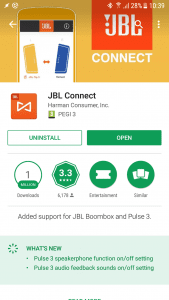
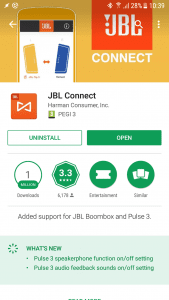
4. Starting the firmware upgrade on the JBL Pulse 2
Open the JBL Connect app you have downloaded in the previous step. If JBL Pulse 2 is present in the JBL Connect app and there is a white exclamation mark in an orange circle next to it, that means that the firmware upgrade is available. Now its time to connect the JBL Pulse 2 via charging cable to the wall adapter or computers’ USB port. Make sure that the computer will be able to provide power to the JBL Pulse 2 for the next half an hour and will not go to sleep during the firmware upgrade. It’s best to put the phone into airplane / flight mode to avoid the possibility of an incoming call, since it would disrupt the firmware upgrade procedure. If airplane mode is not an option, the next best thing would be to temporarily re-direct all calls to voicemail or some other number. Also make sure that the phones battery is sufficiently charged and will hold for at least another hour. You can start the firmware upgrade by tapping on the orange icon (with white exclamation mark in it) within the JBL Connect app. Tap on the OK button after the “Upgrade Speaker” prompt box appears.
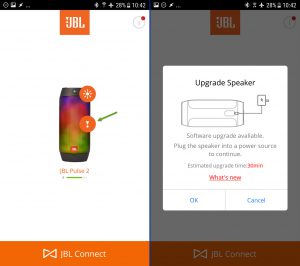
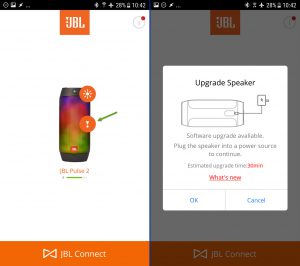
5. Finishing the firmware upgrade on the JBL Pulse 2
Firmware upgrade process on the JBL Pulse 2 will take around 30 minutes as can be seen from the photos below. Be patient during the firmware upgrade and do not try to interrupt it by turning off or disconnecting the power to the JBL Pulse 2 even if the upgrade seem to stall for a few minutes. Do not be tempted to disconnect the speaker after the upgrade file has been successfully transferred, because now the most important part of the upgrade procedure begins – microcontroller inside the JBL Pulse 2 will use the transferred firmware file to update itself. This step will take a few minutes and then the JBL Pulse 2 will automatically restart itself and re-connect to your phone. After the firmware upgrade is finished and JBL Pulse 2 is reconnected, a prompt box with the text “Upgrade Successful” will appear. Congratulations, that means you have successfully upgraded the firmware on your JBL Pulse 2. If you wish to confirm that the firmware truly was upgraded, you can do so by pressing and holding Volume DOWN 







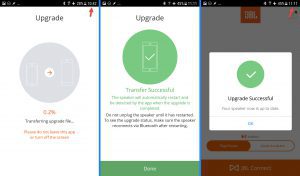
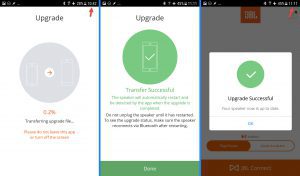
What to do in case the firmware upgrade failed and JBL Pulse 2 is unresponsive
In case the firmware upgrade failed or was interrupted by a call, the speaker is probably unresponsive and would not connect to your phone. This means that the microcontroller inside the JBL Pulse 2 is stuck in the firmware upgrade mode. You can exit the firmware upgrade mode by pressing and holding the Volume UP 











Cannot start the firmware upgrade because the OK button is greyed out
If the OK button is greyed out, preventing you from starting the JBL Pulse 2 software upgrade, it means there is a problem with the power supply to the JBL Pulse 2. Make sure that the JBL Pulse 2 is connected to the charger. Try a different charger or a different micro-usb cable. If it still doesn’t charge, there is probably something wrong with the micro-usb socket – it needs to be replaced.
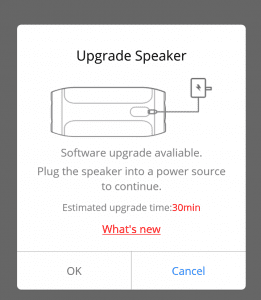
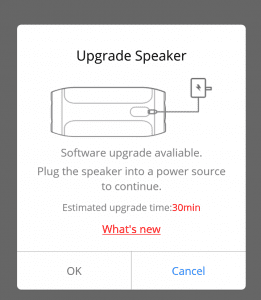
If you have found this blog post useful and would like to buy me a cup of coffee, please click here :)
Same issue for me but found out that Apple TV gen 4 was the root cause of the interference. Testing a firmware upgrade as we speak. Keeping my fingers crossed.
Hello Mattis,
thank you for your comment.
Please let me know if the firmware upgrade has resolved your issue.
Best Regards,
Simon
Hi,
I have the same problem. My FW Version is 5.3.66.5.
I get in contact with the jbl Support, because the latent App does not provide an update. The App told me that this version is up to date.
The support told me that the problem is because of an wifi device in the near and they cant do anything. They only can provide me a 20% discount for a new speaker.
Did anyone have an idea how I can get the latest update to Version 6.6 or higher?
Greetz Dennis
Thank God for you. Was having huge problems finding the source of the interference. As soon as I unplugged the Apple TV, my speaker connected without trouble. Thank you!
Thank you for this useful information!!!!!! Finally my pulse2 works again!!!!!! I am Korean(and live inSeoul) but I couldn’t find any information about this on korean website. But I found this posting and fixed my speaker. Thanks a lot!
You are welcome. Thank you for your feedback.
Any ideas what it means if the upgrade button on the JBL app is grayed out and inaccessible?
I have never encountered this issue, but you can try suggestions below:
1. Android / Apple device needs a working internet connection during the firmware check and upgrade process.
2. Battery on JBL Pulse 2 needs to be charged and speaker needs to be connected to the charger.
3. Try updating the JBL Connect app to the latest version.
4. Try doing the firmware upgrade from some other device.
5. Check the current firmware version – the latest available version at this date is 6.6
Thanks. An update: I tried another device, turned devices off and on, uninstalled and reinstalled the app – same issue every time. I think the Pulse 2 is trying to tell me something but I don’t know what.
I means that your JBL pulse is unplugged of the AC
How can I update my jbl pulse 2 if it won’t pair and I need it to pair in order to connect to the jbl connect app??♀️
Hi Jaqui,
if the reason for your pairing issues is interference for a nearby device, you could take your JBL Pulse 2 to a different location such as workplace or your friends house and do a firmware upgrade there.
Otherwise you could try pairing your JBL Pulse 2 to a different phone, install the JBL Connect and do a firmware upgrade.
If JBL Pulse 2 is unable to pair with any device and in different locations, you could try performing a reset (described in the post) or take it to JBL repair centre.
Best Regards,
Simon
Can I only have two Pulse 2 connected? I really thought I could have more. Is there any way to force an upgrade? I just got two more and it says the firmware is 33 but the one I already one is 66.
Hello,
you can’t force the upgrade, but if speakers have firmware version 3.3, you should be able to upgrade them to 6.6 via JBL Connect app.
Unfortunately it seems that JBL Pulse 2 speakers only support Connect feature which allows connecting maximum of two speakers.
The newer Connect+ feature should allow for connecting up to 100 speakers.
Hi, I’m having the connection issue while at work. I drive in a rural area in a UPS truck. My phone and speaker disconnect frequently via Bluetooth. I even tried using an auxillary cord and it also cut my music off after a few minutes. At this point I can’t tell if its my phone or speaker, as my phone won’t connect in my car and for the first time it disconnected from my headset that I have. I have a LG Stylo 4+. Thanks for any help you may be able to provide.
Thank God for you. Was having huge problems finding the source of the interference. As soon as I unplugged the Apple TV, my speaker connected without trouble. Thank you!
You are welcome. Please update the firmware to fix this issue.
Hi, my firmware is updated, but the color sensor keeps turning on when I press any button, the fix for this is pressing the color sensor button. But then, when I turn it off and on, the old firmware is installed again, I tried updating 11 times now with all the same problem.
Hello,
I have never seen an issue like this with JBL Pulse 2, I would need to do diagnostics on it to get more information.
Best Regards,
Simon
Hi
My jbl pulse 2 is demo mode…
My speaker CAN not be turned on..
Please help me
Connect the JBL Pulse 2 to the charger and then press the Volume up(+) and the JBL Connect buttons at the same time and hold them until the unit turns off.
THANK YOU SO MUCH, I’VE BEEN LOOKING FOR THIS HELP FOREVER
You are welcome Nina and thank you for your comment.
Good evening to everyone. I had the same problems described above (sudden Bluetooth disconnection, Bluetooth matching problems-especially with laptop-, light themes and light button turning on and off, audio not working even with 3/5th of battery) even without the interference of any of those above mentioned sources (Apple TV, Samsung TV etc.).
I bought it two months ago on Amazon and due to these problems I sent it back. Afterwards they send me an apparently new one (with the seals) which was the same one (same small scratch on the back) hopefully repaired (new battery or whatever). After three days without problems it started to have the same problems and I got panic (also bcs it’s not such an economic speaker…) and I was thinking to send it back again to gain the money back too. But then I saw the exclamation point on the app about a new available upgrade and I started the updating (half an hour, speaker linked to the charger etc.)…now I cross my fingers!
Hi Massimiliano,
please let me know if the firmware upgrade has resolved the issues.
Best Regards,
Simon
Your very easy to follow instructions solved the connectivity issues I was experiencing, despite the company rep stating no firmware upgrade was available. Thanks! Now I just need to get the inferior quality micro-usb port repaired.
You are welcome John and thank you for your feedback.
If you are from Europe and require a micro-usb port replacement you can find our listing on eBay (username getgui),
otherwise there are also some companies from USA on eBay that offer this kind of service.
The unresponsive reset was a HUGE help! Thank you! But now the light show only displays on one side of my JBL Pulse 2 speaker. Any ideas on how to correct this?
Hi Cathy,
did your JBL Pulse 2 experience some kind of mechanical shock – was it dropped from height?
I usually see this kind of issue with speakers that were dropped from height and the line powering one side of
the lightshow LEDs is disconnected at one of the solder points.
If this is the case, the JBL Pulse 2 will need to be disassembled and the faulty connection re-soldered.
Best Regards,
Simon
Hi,
I am having the same problem with my unit and I’ve been using it via Aux cable. Now Bluetooth and Auxillary input is not working. My firmware version is 5 3
I followed your instructions properly until the part where you need to connect the device using the JBL Connect app from my Phone.
Unfortunately, I had reset my phone before my speaker became unresponsive. So it doesn’t have any memory or data that my new phone was paired to the JBL Speaker. Is there a way with this?
The JBL Connect App prompts me to connect my phone to the speaker via Bluetooth but the Bluetooth is unresponsive with flashing lights when pressed.
Hi,
you will not be able to do a firmware upgrade in the current enviroment where the interference is present – you need to take your JBL Pulse 2 and your mobile phone to another location, where there is no interference from Smart TVs, install JBL Connect app to your phone and upgrade your JBL Pulse 2 to firmware version 6.6. You will also need a fully charged phone and a charging adapter for JBL Pulse 2, since it needs to be connected to the charger while performing the firmware upgrade.
Best Regards,
Simon
THis worked for me and my speaker is working again. I was going to throw it out!
THANKS!!
You are welcome, I’m glad to hear it
Hi still can’t see the update sign in my app for my pulse 2 and my light keep flashing . Any help.
If you press and hold Volume DOWN and JBL Connect buttons simultaneously while the JBL Pulse 2 is turned on what firmware version does it report?
Worked for me as well, went to my sons home, where there was no interference and upgraded to 6.6, was at 5.1.
9-15-19
Excellent, thank you for your feedback.
Hi, I can’t see exclamation mark on my JBL Connect App, about update. My current firmware version is 5.3 version. How Can I to upgrade to 6.6? Thanks.
Hi,
was your phone connected to the internet (via WiFi or Mobile data connection) while checking for firmware upgrade?
Hello!
I tried multiple times to update my speaker, but there always tends to be an interference when i’m around 20% or less with the update, and have tried multiple locations.
Is the only way to update via bluetooth through app or is there another method through hard connection via computer, etc?
Thanks so much!
Hello,
unfortunately only other way of updating the firmware is by disassembling the unit, desoldering the eeprom chip and flashing the firmware to it with flash programmer.
Did you try to update the firmware using some other phone?
Seems Apple Watch is an issue as well though I’m not able to turn that off.
Hi,
Apple Watch shouldn’t present a problem but an Apple Smart TV could.
Hello.
After update of FW some of light effect disappeared. JBL support center write me down that they are aware of problem and working on but they do not know when will be fix available. Personally I dont believe that they are working on it.
Do you know How can I downgrade FW or start forced latest FW once again please?
Thank you for help
Thx Simon!
I never thought that the problem was related with Firmware Update.
I could give my speaker a new life thanks to your posting.
Thank you again.
my software is only 5.3.66.5 but i dont see any options to update it to 6.6 in the JBL Portable App. is there any way to get it updated? am using an iphone if that helps,
my JBL pulse 2 keep disconnecting itself halfway too. actually this is an old JBL speaker my dad has kept in his room and i just found it
I know this is an older post, but I’m having similar issues. I checked the firmware and it’s 5.3. When I go to the app, it’s called Portable now instead of Connect, it says my firmware is up to date. I’m connected to the internet, so it should know that there is newer firmware. Is JBL purposely keeping us from a firmware upgrade?
I know this is an older post, but I’m having similar issues. I checked the firmware and it’s 5.3. When I go to the app, it’s called Portable now instead of Connect, it says my firmware is up to date. I’m connected to the internet, so it should know that there is newer firmware. Is JBL purposely doing this?
Hi all.
Mine is also 5.3 and stuck to its version. Downloading older JBL connect app did not work as well. I was even thinking to try VPN…
I assume it could be due to the chipset variation. According to this github page, Pulse 2 seems to have 2 variations, and firmware versions seems to vary.
However I could not check my chipset because JBL connect plus app is currently not compatible to Pulse 2. We may disassemble Pulse 2, take out the chip and flash at our own risk or wait for JBL connect plus is updated by contributors.
Hi,
I cannot find ‘jbl connect’ in play store. İnstead there is a ‘jbl portable’ app. Maybe it changed name in time.
I installed jbl portable and i am trying to upgrade my pulse 2. Installed firmware version on my pulse 2 is 5.1.66.5. I can see the version in the app, and it says that the firmware is up to date. But the demo video in your post shows that there is a 6.6 version.
So i am a bit confused, and i couldn’t update my device 🙁 do you have any idea?
Hi,
I have the same problem. My FW Version is 5.3.66.5.
I get in contact with the jbl Support, because the latent App does not provide an update. The App told me that this version is up to date.
The support told me that the problem is because of an wifi device in the near and they cant do anything. They only can provide me a 20% discount for a new speaker.
Did anyone have an idea how I can get the latest update to Version 6.6 or higher?
Greetz Dennis
Hello.
I have lost some of light effect after FW upgrade. JBL support center is aware of issue with FW but they don’t know when solution will be available. Personally I do not believe them.
Its a way how to force FW upgrade or downgrade to bring device to full function with all light effects?
Thank you
Hello! I have the same problem, my jbl pulse is 6.3 version. JBL portable is a fresh version. But there is no exclamation mark to ugrade frameware. I don’t know what to do, please help me(((
Hello, Im having this exact same issue, but my speaker is on the latest version, which the app states is the 6.3. I have no clue what to do and its so annoying because I cant even use it. Any suggestions?
Hi, the latest software version should be 6.6. Have you tried doing an update with a different phone? It’s important there is a good internet connection available while the app is checking for newer firmware.
HI Simon,
My JBL portable app says version is 5.3.66.5 and the speaker is up to date.
No update to 66 is shown anywhere.
How can I update to 66? The BT connection sucks no matter where I am and wich device is connected – after 5 to 30 mins it the conncetion is lost randomly.
Please help.
Thanks!
Peter
How do you update to 6.3 , mine is on 5.3 and the app says is up to date. Is there any way I can force the update?