Issue
When you try to connect your Samsung Gear Fit 2 sports band to a smartphone that has less than 1.5GB of RAM for the first time, you are in for a nasty surprise; although you can find and install Galaxy Wearable application from Google Play store onto your device, it will be unable to successfully connect your smartphone and the Gear Fit 2.
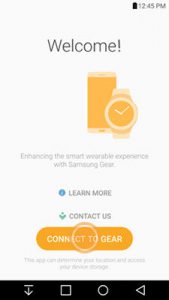
If you try to connect your Gear Fit 2 to your device manually, that is directly from phone’s bluetooth settings, the phone is able to find Gear Fit 2 and even initiates the pairing process together with the “Confirm passkey xxxxxx to pair with Gear Fit 2.” message. After you confirm the bluetooth pairing request, a “setting up…” text is displayed on your Gear Fit 2 watch but the process doesn’t succeed. The connecting process between the smartphone and Gear Fit 2 needs to be performed from within the Galaxy Wearable app in order to be successfully completed.
The reason why Galaxy Wearable app is unable to find and pair the Gear Fit 2 with devices that have less than 1.5GB of RAM is the Galaxy Wearable app itself; the developers at Samsung enforced a minimum RAM requirement check into the app. When Galaxy Wearable app is run on the devices that have less than 1.5GB of RAM, it is only able to find and pair with Samsung accessories such as Gear Triathlon S/M, Gear IconX R/L and Gear Circle but not the Gear Fit 2.
Why did developers at Samsung impose such a limit is beyond my knowledge, since I am able to successfully connect and use Gear Fit 2 with Sony Xperia T3 smartphone (Android 4.4.4, 1GB RAM) by utilising a modified Galaxy Wearable app (I have removed the minimum RAM requirement check from the app). I have contacted Samsung on this matter, but up until this moment, I am still waiting for a more technical response, in comparison to the generic one I received, that can be seen below:
“…In order to proper functionality the Gear Fit 2 with all the purpose it was manufactured for, there are some set of requirement standards set for any phone/ Gear watch. For efficient performance the phone needs particular requirements…”
I suspect the reason for their decision is they have encountered some performance issues on some of less capable smartphones during the testing phase and decided to drop support for the mentioned devices altogether to prevent potential complaints from customers.

Solution
I was able to disable the minimum RAM requirement check from the Galaxy Wearable app and thus make it work on whole range of Android smartphones that have less than 1.5GB of RAM. This was accomplished by decompiling the Galaxy Wearable apk, modifying the rules.xml file (adding hostMinMemory=”0″ syntax), recompiling and re-signing it.
Beside the Galaxy Wearable app, Gear Fit 2 also requires two additional apps to be installed on the smartphone in order to connect and function as intended; Samsung Accessory Service and Gear Fit 2 plugin. These apps also had to be re-signed, since they wouldn’t install successfully if downloaded directly from Google Play Store, when there is a re-signed Galaxy Wearable app installed on the system.
I would like to point out that the integrity of the Galaxy Wearable app wasn’t compromised in any way since I didn’t do any other changes, beside disabling the minimum RAM requirement check before it initiates the pairing process.
Modified app works the same as the one downloaded from the Google Play store.

Compatible devices
The modified Galaxy Wearable app should work on a whole range of Android smartphones (Android 4.4 Kitkat, 5.x Lollipop, 6.x Marshmallow, 7.x Nougat). Please note that synchronization with Samsung Health / S-Health app will not work with modified Galaxy Wearable app (click here for more information). For Samsung phones ROOT is required.
Below is the list of devices that are known to be working with the modified Galaxy Wearable app and Samsung Gear Fit 2 sports band:
- Acer Liquid Z520 (Android 4.4.2, 1GB RAM)
- Acer Liquid Z410 (Android 4.4.4, 1GB RAM)
- Archos 50 Platinum 4G (Android 6.0, 1GB RAM)
- ASUS ZenPad P008 TABLET (Android 6.0, 2GB RAM)
- AT&T ZTE Maven 3 (Android 7.1, 1GB RAM)
- BQ Aquaris A4.5 (Android 6.0, 1GB RAM)
- CAT B15Q (Android 4.4.2, 1GB RAM)
- CAT S30 (Android 5.1, 1GB RAM)
- Crosscall TREKKER X2 (Android 4.4, 1GB RAM)
- Goclever Quantum II 500N (Android 6.0, 1GB RAM)
- HTC Desire 601 (Android 4.4.2, 1GB RAM)
- HTC Desire 626g (Android 4.4.2, 1GB RAM)
- HTC One Mini 2 (Android 4.4.2, 1GB RAM)
- Huawei Ascend G620s (Android 4.4.2, 1GB RAM)
- Huawei y635 (Android 4.4.2, 1GB RAM)
- Lenovo A6000 (Android 4.4.4, 1GB RAM)
- LG K4 2017 (Android 6.0.1, 1GB RAM)
- LG Spirit (Android 5.0.1, 1GB RAM)
- LG Leon H340n (Android 6.0, 1GB RAM)
- LG G3 S / LG G3 Beat (Android 5.0.2, 1GB RAM)
- LG Tribute 5 (Android 4.4.2, 1GB RAM)
- LG V20 (Android 7.0, 4GB RAM)
- LG Volt LS740 (Android 4.4.2, 1GB RAM)
- Motorola Moto E XT1021 (Android 5.1, 1GB RAM)
- Motorola Moto E3 (Android 6.0, 1GB RAM)
- Motorola Moto G XT1032 (Android 5.1, 1GB RAM)
- Motorola Moto G 1st Generation (Android 5.1, 1GB RAM)
- Motorola Moto G2 XT1068 (Android 4.4.4/6.0, 1GB RAM)
- Motorola Moto G3 (Android 6.0, 1GB RAM)
- Samsung Galaxy Core Prime SM-G360F (Android 5.0.2, 1GB RAM) *needs root
- Samsung Grand Prime SM-G530FZ (Android 5.0.2, 1GB RAM) *needs root
- Samsung Grand Prime SM-G531H (Android 5.1, 1GB RAM) *needs root
- Sony Xperia C3 D2533 (Android 5.0.2, 1GB RAM)
- Sony Xperia T3 (Stock Android 4.4.4, 1GB RAM)
- Vodafone Smart prime 6 (Android 5.0.2, 1GB RAM)
- Wiko Rainbow Jam (Android 5.1, 1GB RAM)
- ZTE maven Z812 (Android 5.1, 1GB RAM)
*The list will expand as more compatible devices are reported by users.
*Synchronization with Samsung Health / S-Health app doesn’t work
Workout and lifestyle data from the Gear Fit 2 doesn’t show in Samsung Health app on the smartphone. Reason for this is that Samsung Health app checks signature of Gear Fit Plugin and refuses to sync or exchange data with it, because it wasn’t signed by Samsung. On non-rooted phones only workaround is to use other exercise tracking apps such as Endomondo, MapMyRun or Under Armour Record for Gear Fit 2. Mentioned apps are currently only able to transfer limited exercise data from Gear Fit 2 to Samsung Health app, such as workout start/stop time, distance, sport type and calories.
On rooted phones there is a possibility to install an un-modified Galaxy Wearable, Gear Fit Plugin, Samsung Accessory Service and Samsung Health from Play Store (Or Galaxy apps store on Samsung phones), starting the Galaxy Wearable app, rebooting the phone and then going to \data\data\com.samsung.android.app.watchmanager\files\ directory with File manager that has root access (in ES File Explorer go to Settings, Tools and turn on “Root Explorer”) and manually editing (adding hostMinMemory=”0″ syntax) rules.xml file (Open it with Es Notes Editor). By using original apps signed by Samsung, sync with Samsung Health works as intended. Do not forget to turn off Auto update for Galaxy Wearable app afterwards, otherwise it will overwrite rules.xml file with an original version on every app update.
Connecting to Samsung Gear Fit 2
Please follow the steps below carefully and in the exact order to successfully connect the Gear Fit 2 to your smartphone. Do not attempt to skip any step.
1. Remove existing Samsung apps
If you have installed Galaxy Wearable app from Google Play Store you will need to remove it in order to install modified Galaxy Wearable app. Go to Settings -> Application Manager / Apps -> All and search for Galaxy Wearable, Gear Fit Plugin and Samsung Accessory Service. If any of the mentioned apps is found, it needs to be removed / uninstalled. Restart your smartphone after the uninstall.
2. Unpair Gear Fit 2
Go to Settings -> Bluetooth and look under the Paired Devices. If Gear Fit 2 is listed under the Paired Devices, you will need to un-pair it.
3. Allow installation of apps from unknown sources
Go to Settings -> Security and make sure that there is a check-mark next to “Unknown sources”. This will allow installation of modified Galaxy Wearable app.
4. Download the modified Galaxy Wearable app
Click on the link below to download the modified Galaxy Wearable app, re-signed Gear Fit Plugin and re-signed Samsung Accessory Service. All three apps are packed in a compressed .zip package. Download the .zip file to your computer, unzip or extract it and then transfer apps (.apk files) to your smartphone. In case you don’t have access to a computer, you can download .zip file directly from the browser on your smartphone and then use File manager to extract apps.
- Galaxy Wearable+Fit2 Plugin+Accessory Service .zip file (Updated: 9 Dec 2019 | Downloaded 2210 times)
*File is hosted on Dropbox. If link doesnt’t work, please contact me at info@getgui.com
*These apps will only work with Samsung Gear Fit2 and Gear Fit2 Pro. If you require apps for Samsung Gear S2 / S3 / Sport click here.
5. Install apps to your smartphone
Use a File manager app to browse for the transferred apps (if you downloaded .zip file directly from smartphone, it should reside in the “Download” folder in internal memory or SD card). Tap on each of the three apps to install it. Accept all required permissions during installation.
6. Preparing Samsung Gear Fit 2 for connection
Restart your smartphone and make sure Bluetooth is turned on before attempting the connection. Make sure your Gear Fit 2 is turned on and in “discovery mode”, the text “Install Galaxy Wearable on your phone.” should be displayed, as seen on the picture below. If something else is displayed on screen of your Gear Fit 2, you will need to reset it, by pressing “Home button”, tapping on the “Settings” icon -> Gear info -> Reset Gear. Or in case when Gear Fit 2 was connected to another smartphone, by pressing “Home button”, tapping on the “Settings” icon -> Connect to new phone.

7. Connecting Samsung Gear Fit 2 using modified Galaxy Wearable app
Open the installed Galaxy Wearable app, tap on the “Connect to Gear” button and wait a bit for the phone to find the Gear Fit 2. If it doesn’t find it the first time, repeat the step. After the Gear Fit 2 is found, tap on the “Gear Fit 2” text, wait for the Bluetooth pairing request and confirm the pair. Also make sure that you allow or confirm any further permission requests. If all went well, your Gear Fit 2 should now be successfully connected to your smartphone.
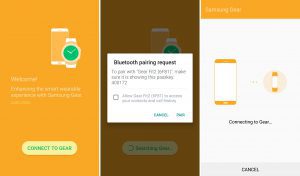
8. Provide feedback to help the community
If you would like to help other fellow Gear Fit 2 owners who are unable to connect it to their smartphone, please provide some feedback (model of your smartphone, version of Android, possible issues) in the comments below or via email to info@getgui.com. If the modified Galaxy Wearable app works on your smartphone, it will be added to the list of compatible devices, otherwise we will try to find a solution together.
If you have found this blog post useful and would like to buy me a cup of coffee, please click here :)
Thank you soooo much. GREAT JOB DUDE.
You are welcome Nik.
Could you please write the model of your smartphone and the version of Android you are running, so I can add it to the list of confirmed devices.
Thanks for taking the time to develop this wonderful apk. However, it doesn’t work for me and I would appreciate it if you could help me. It gets stuck on the connecting to Gear menu and a message saying the Gear Fit Plugin has stopped pops up repeatedly. I’m using an Alcatel Ideal if that helps. Thanks for the help!
Hi Jeff,
did you remove original apks from Samsung before installing modified apks from this blog?
What is the firmware version on your Gear Fit2 watch? To check it, go to Settings->Gear Info->About device->Software version
Thank you so much !!!
Works perfectly on an ACER liquid Z520.
Android 4.4.2.
Good job !
Patrice thank you for your feedback, I will add your device to the list.
Huawei y635
Thank you for the feedback, your smartphone was added to the list.
Hello Simon,
Thank you for this solution, I use an LG Leon H340n (1GB RAM) with Android 6.0, and it’s working ALMOST perfectly. (I guess it has to do with the Android version that it’s only a half-solution for me.)
The Gear app works properly, I can install watch faces and apps, notifications are displayed on the watch, the connection is stable, but sadly I cannot sync my watch with Samsung Health. It says “Syncing with Gear Fit2…” than after a couple of seconds “Syncing. This may take some time. Please wait…” than syncing stops and absolutely nothing gets transfered between the watch and the S Health app. Do you have any advice on what I could do to make it work other than downgrading to Android 5.0? (I already deleted all data for S Health, and set it up anew, also reset the watch a second time, but nothing has changed.)
Hi. I have the same problem.
Me and zsocipuszmak are actively working on a solution to this issue. When the mentioned issue is resolved, I will add instructions to this post, please check back regularly.
UPDATE 16.06.2017:
On non-rooted phones there is no possibility to sync Gear Fit2 with Samsung Health using modified apps, since the Samsung Health checks signature of Gear Fit Plugin and refuses to exchange data with it, because it wasn’t signed by Samsung.
Hi, is there an alternative to S Health that will actually work?
Hello Ozzy,
currently there is no alternative app that would replace S Health.
Only way to make the Gear Fit2 sync to S Health is to use original versions of apps from Play Store and manually modify rules.xml file on your phone, but the phone needs to be rooted in order to do this.
For syncing exercise data directly to Strava you could use a app/watchface called Sporty Watch available on Galaxy Apps for 3 USD. http://www.qooapps.com/sporty-watch.html
For syncing exercise data directly to Endomondo you could use the Endomondo app for Gear Fit2.
Really, Thank You So Much. I was unable to use my gear fit 2 until now. You saved my phone and my smart band.
I want to add a little trick. At least in Xperia C3, You can connect both bluetooth headphone and gear fit 2 at the same time. First, connect gear fit 2 to the phone. Second, connect bluetooth headphone to the phone. Now you can listen to music and control it directly from the smart band.
You are welcome and thank you for the tip.
Wow – great help! Really appreciate your work! Works now on my WIKO JAINBOW JAM Android5.1
You are welcome, thank you for the feedback.
Trying to get Gear to work for the Gear S3 on an LG L41C (1 G RAM). o far no luck, any thoughts?
Molly I have sent you an email with the link to the modified apps, they should work with Gear S3
Thank you so much! Unfortunately, I still can’t get it to work. 🙁 The S3 plugin and accessory service will install, but the Gear watch manager will not. I can install the modified Gear v 2.2 you have linked on the blog, and tried it in conjunction with the modified S3 plugin and accessory service you sent, but it cannot find the watch. I have noticed that despite several attempts at all possible installation configurations, google play has never detected the modified apps.
Molly you are right, I have tested the modified Gear v2.2 in Android emulator and it also failed to install. I have now sent you the link to new files.
Google Play doesn’t detect the modified apps because they were re-signed by me. It would only detect if it were original packages signed by Samsung.
The newly signed version works perfectly! I can’t thank you enough-you are awesome! 🙂
You are welcome:)
It works well with Goclever Quantum II 500N
Thank you for your feedback.
Thank you so much for your effort in sharing this for anyone to use.
It works great on the LG G3 S (or G3 Beat in other countries).
It seems this step in your instructions is now not needed (well not on my phone anyway) …. “After the installation, go to Play Store -> My apps & games -> INSTALLED, tap on each of the three installed apps, tap on the three dots”
You are welcome, thank you for your feedback.
Worked like a charm for my Moto G 3 (8GB). Thank you SO much. I was about to return my gear fit 2 until I found this.
You are welcome, thank you for your feedback.
Worked great on HTC Desire 626g, but a now the the smarphone says “gear fir plugin stopped” when I try to open the Gear App. Do you have any idea why it doesn´t work anymore? I already installed it new. Maybe an update for the gear is the problem?
Hello Jessica,
can you tell me more about the issue, did Gear Fit Plugin started crashing after updating Gear Fit2 to the latest version?
Can you report the version of the firmware on your Gear Fit2 – Go to Settings -> Gear Info -> About device -> Software Version.
Best Regards,
Simon
Thank you for your fast answer. Yes the Plugin startes chrashing after updating the gear. Bevor the update the app worked good. I´ve tried to reinstall all apps and reset the gear. Gear and Smartphone are connected but no Messages arrive the gear.
The Version of the Firmware is : R5AJ5017Q5V.
Thank you for your confirmation, it seems the Gear Fit Plugin was updated in the meantime and the old version doesn’t work with the new firmware (as you suggested), I will post updated version of the modified apps in around 3 – 4 hours.
Jessica that is the Serial number, I need one number above it (Software version) 🙂
Thank You! That sounds great 🙂
Oh I´m sorry 😀 I hope this is the right number: R360XXU1DQE6
Yes that is the right number, thank you:)
You can download the updated apps from the link below. Please uninstall old versions before installing and do a reset on the Gear Fit2.
https://www.dropbox.com/s/7rieocf3jgfybyr/Samsung-Gear-Fit2-GetGui-release30Jun2017.zip?dl=0
Let me know if the issue is resolved, so I can offer these on the blog.
Thank You very much!! It works very well!
Glad to hear it. Thank you for your feedback, you have helped many by reporting this issue.
Catphone B15Q Android 4.4.2. works! Thanks alot! But have the same issue with Samsung Health. Is there any other way to get the activities files? So I can upload them on Strava?
Cheers
Marcel, thank you for your feedback.
If your phone is rooted, you can install original Samsung Gear from Play Store and then manually modify rules.xml file (instructions are in the blog post), original app syncs with Samsung Health without issue.
If your phone is not rooted and you would like to sync your activities with Strava, the only workaround is to use Endomondo for Gear Fit2 (or similar fitness tracker app). After the workout is finished, it is automatically uploaded to Endomondo server. You can then use https://tapiriik.com/ or similar service, to sync workout from Endomondo to Strava. Free version of https://tapiriik.com/ only supports manual sync, paid version (5 USD) syncs automatically.
EDIT:
There is another option to sync directly to Strava – the app for Gear Fit2 is called Sporty Watch, it is available in Galaxy Apps store for 3 USD – https://www.qooapps.com/sporty-watch.html The app is still in development, but it has great potential – it even allows you to use an external Heart Rate Monitor chest strap with your Gear Fit2.
Thanks Simon! Appears to work fine with my LG Volt, Android 4.4.2, 1 GB RAM. Pairing was a little finicky but finally succeeded. I’ve noticed that none of the 3 apps have appeared in the Play Store under my installed apps. Hopefully that means that they will not try to auto update – guess I’ll find out. Again, it is nice to have tunes and weather as well as text notifications. Again – thanks.
Hello Andy,
thank you for your feedback.
By my experience, pairing process can occasionally be a bit fussy even when using original apps from Play Store and a Samsung phone that meets the minimum requirements, so the issue is with the Samsung Gear app itself.
If the apps are not visible in the Play Store, they shouldn’t auto update. But if you update the firmware on your watch, you will also need to install the latest version of the apps from this blog.
Thank you, Thank you, Thank you, Thank you,Thank you,Thank you,Thank you,Thank you,Thank you,Thank you,Thank you,Thank you,Thank you,
It worked perfect on a Vodafone Smart Prime 6.
Just one remark.
The smartphone was not showing any ICON of any previous Samsung apps installed in the apps menu but the apps were still installed.
I had to go to Settings / Apps and download them from the list.
You are welcome.
I will add your phone to the list, thank you for your feedback.
Hi,
first thank you very much that you provide this special version!
i am having a Cubot X12 with 1 GB RAM. After installing your version, it find my Gear Fit 1 and asks if it should pair it. I accepted, then it shows shortly this this screen with the watch and the phone, but only for 2 seconds, the watch now shows that it sets up the watch (don’t know the exact english verting as my watch is in german language). The phone goes then to a screen where it show my gear fit 2 as paired, and searches for more. After some minutes it ends that no further device has been found. The watch stays on this installating screen for multiple minutes and then asks that it would take extremly long and if it should try it again, but without an effect.
I followed all your steps exactly as described.
I am having the software version R360XXU1DQE6 on the watch and on the phone your latest version.
Would be very great if you could help me!
Thank you very much
Kind Regards,
Tobi
Hi,
did you try resetting the Gear Fit2?
http://www.samsung.com/us/support/answer/ANS00050035/
Hi Simon,
works perfect on a LG SPIRIT (1 GB RAM), android 5.0.1.
S Health do not sync, exactly as you explained above…
You are welcome.
Thank you for the feedback, your phone will be added to the list.
Thanks for your effort!
You are welcome.
Hi,
Many thank for your efforts.
I have followed your instructions on samsung galaxy j2 (unrooted). When i start the gear app it gives the message ‘the operating system on your phone has been modified in an unauthorised way, and is not compatible. …..”
Pls assist.
Hello,
there is an issue when using modified apps from my blog on Samsung phones because the apps are not signed by Samsung.
If your phone is rooted you can get around this issue by modifying build.prop file like described below:
Try editing your build.prop file with ES File Explorer or similar program – search for build.prop file with ES File Explorer and when you find it, tap on it and select to open it with ES Note Editor. You then need to replace all entries in the build.prop that say samsung, to htc for example. Entries are case-sensitive. After you modify the file, try exiting the ES Note Editor and choose to save changes in the save changes dialog window. Open the file again and check if the changes are there, if they aren’t, it is because ES File Explorer doesn’t have root privileges – make sure to put a check mark beside the “root privilege” in the settings of ES File Explorer. Please note that changing the build.prop file could lead to some issues – mainly that you couldn’t find some Samsung specific apps on Play Store because your phone is identified as HTC. Reboot phone after making the changes to build.prop file. Please report back the results.
Would you recommend using the MoboClean app as advised on https://android.gadgethacks.com/how-to/manage-app-permissions-android-no-root-required-0161352/?
I’m not a technical person and this seams easy enough to try. Still frustrated about the non-rooted Grandprime issue and looking for alternatives. Is this a trustworthy solution?
Thanks!
Unfortunately the MoboClean app wouldn’t help in your case, since it cannot provide the root access needed in order to modify the build.prop file.
GRACIAS….. excelente aporte.. no podia hacer que funcione con un moto g2 2014.. GRACIAS
De nada. Tu teléfono se agregó a la lista de dispositivos compatibles.
Hello, great job.
Unfortunately it doesn’t work on my Samsung Galaxy core II SM-G355H.
I can install the app properly until pairing. Once the app detects and pairs, the Fit2 keeps on self configuring but nothing happens. Finally, a prompt warning that self configuration is taking too long and lets you choose between try again and stop. Any ideas? Thanks!
Hello Steve,
there are some issues when modified apps are used on Samsung phones – phone needs to be rooted in order to modify build.prop file – please follow instructions for Samsung phones from the post.
Beside the Samsung Gear app, Fit2 Plugin and Accessory Service also need to be installed.
Gear Fit2 needs to be hard reset prior to the pairing process and it also needs to be removed / unpaired from the Bluetooth settings on the phone.
Also the phone needs to be rebooted before the first pair.
Are you using original or custom ROM on your phone?
Hello Simon,
the phone is rooted. I’ve downloaded the zip files with health, accessory and plugin.
I got the error you told above, so I changed the ro.products and ro.brand with build prop to HTC.
I resetted the fit2 and unpaired from the bluetooth.
In this way the app worked, found the fit2, sent the number for pairing. Once you have paired the fit2 started the self configuration. After 5 minutes a prompt (on fit2) said “the self configuration is taking too long. Do you want to try again or quit?”, while the app tried to connect. Trying again gave the same result. I also read the post of Jessica and tried the zip files you provided, but doesn’t change. TheOS is Android 4.4.2 Kitkat, build version KOT49H.G355HNXXU0AOB2.
Thanks a lot.
You can try removing all three apps and installing older versions from May 2017 – https://www.dropbox.com/s/bk569tnt9n1ecxf/Samsung-Gear-Apks-modified-getgui.zip?dl=0
Thanks Simon,
I’ll let you know.
I originally paired the Fit2 with an old iPhone5, but the Samsung Health developed for iOS (Apple Store) is less performing, that why I’m trying to switch to samsung.
Thanks again, very kind.
Steve you are welcome.
Please note that Samsung Health doesn’t work with my modified apps (because apps are not signed by Samsung, they were re-signed by me after modification).
In order to use Samsung Health, original apps should be downloaded from Play Store and rules.xml file should be modified on the phone (instructions are in the blog post, rooted phone required).
Huawei g620s 4.4 all ok. Thanks
You are welcome. Thank you for your feedback, your device was added to the list.
It worked straight forward in Acer Liquid Z410. Great post.
Congrats! Thank you.
You are welcome, thank you for your feedback, your device will be added to the list.
works great in BQ aquaris a4.5 marshmallow thank you very much
You are welcome, thank you for your feedback, your device will be added to the list.
Hi Simon, thank you, it works fine on my girlfriends HTC Desire 626 (1 GB RAM).
I wonder if i would root the phone to make it possible to connect to S Health … is it possible to root it, make needed changes and the unroot in way describet her: http://www.wikihow.com/Unroot-Android
Cause i’m a little bit afraid, that my girfriend would do something unwanted with her phone rooted …
Matej
Hello Matej,
you are welcome and thank you for the feedback.
Yes it is possible to temporarily root the phone, make the changes to the rules.xml file and then un-root it.
If there are no specific rooting instructions for your phone on XDA developers forums, try googling for “one click root” solutions such as Kingo Root. These are the easiest to apply but can install some un-wanted apps on the phone in the process.
If you install SuperUser / SuperSU after rooting the phone, you can manage root access (grant or deny the permission to certain applications) and thus prevent the unwanted changes to the phone…
But before you root, make sure to properly backup the phone data, since rooting is a very risky procedure and can in some cases, render the phone unusable – boot loops, bricking,…
In such case, you would probably need to fresh install a factory ROM and lose all data on the phone in the process (this could make your girlfriend very unhappy:) )
Hola Simon, tengo un Samsung Gear S3 Frontier y no logro vincularlo con mi teléfono Motorola G3 (1 RAM). Habrá alguna forma de lograrlo?
Muchas gracias anticipadas,
Enrique
Hola Enrique,
sí hay aplicaciones e instrucciones modificadas para Samsung Gear S3, disponible en el siguiente enlace:
http://getgui.com/blog/android/how-to-connect-use-pair-samsung-gear-s2-s3-devices-less-than-1-5gb-ram/
Gracias Simón
Descargué la aplicación directamente a mi Moto G3 y se vinculó satisfactoriamente al Gear S3; el teléfono funciona perfecto pero no logro que el reloj reciba notificaciones de correo electrónico, whatsapp u otros
No me queda claro aún si es un problema del modelo de teléfono ó configuración
Saludos,
Hola Enrique,
¿Recibe notificación cuando alguien le llama?
¿Ha seleccionado las aplicaciones para las que desea recibir notificaciones en el Administrador de engranajes, como se puede ver en la siguiente imagen:
https://www.sammobile.com/wp-content/uploads/2016/01/Gear-Manager-apps-approved.png
Hello again Simon-
The new firmware has been out for a few weeks now – I am assuming that it will not work with the current modified APK’s (30 June), so I have resisted doing the update. The constant nags from Samsung appear to be slowing my phone down too. My questions are will there be new APK’s to interact correctly with the new GF2 firmware, and if so when will they be available. I see no definite advantage to the new firmware for me as I already have weather and schedule and have no need for the advanced HR monitor but it would be nice to avoid the hourly nags. Thanks for all your efforts.
Hello Andy,
thank you very much for letting me know – I wasn’t aware of the new firmware since its release date differs between regions and it isn’t available here yet.
I will modify the latest version of the Samsung Gear app in a few days and notify you via email.
Thanks for the quick reply. Look forward to the update.
Finally got my LG V20 to connect to my samsung Fit2 watch. Thanks
You are welcome, thank you for your feedback, your device will be added to the list.
Samsung Gear fit 2 pro connected with Samsung Grand prime SM-G530FZ , 1 GB RAM, Android 5.0.2, rooted phone
Thank you for your feedback, your device will be added to the list.
Installed the apk’s on my Samsung Grand Prime but cannot open the app. Message sounds: OS has be3n changed in an unauthorized way and is not compatible with the S Gear app. Check OS and try again. Any advice on what to try next. So frustrating, had put high hopes on this solution.
Hello Caroline,
is your phone rooted?
For the modified apps to work on Samsung devices, the build.prop file needs to be modified, which requires root privilege…
Best Regards,
Simon
Genious !! You made me save a new cellphone. Al the best
The package updated on 20 Oct 2017 is working fine with my Moto G3 (Android 6.0) and my Samsung Fit2 Pro.
Thanks a lot!
You are welcome and thank you for your feedback.
Thank you! Moto G (1st gen, 5.1, 1Gb RAM) and Gear Fit 2. Works.
Is this app work for another samsung gear too? (Samsung gear s2)
Hello,
unfortunately not, but the one from the link below will:
http://getgui.com/blog/android/how-to-connect-use-pair-samsung-gear-s2-s3-devices-less-than-1-5gb-ram/
Hey your app worked with my $14 ZTE Maven 3 android nougat 7.11 at&t prepaid smartphone. I had to put a 32gb sd card to have enough memory for all the apps. Great job amigo!
Juan thank you for the feedback, I will add your phone to the list.
Dear Sir,
I downloaded the files in to my Honor 7 and try to install it,
I GOT a message “APP NOT INSTALLED”
does not seems to installed in HONOR 7
any solutions,
thanks
Hello,
you don’t need the modified apps since your mobile phone has 3 GB of RAM, you can download original Samsung Gear app from Play Store.
I tried that it says your device is not compatible with this application.
I tired manual download of the apk to my phone, and install, it says APP NOT INSTALLED.
Please help me I have gear fit 2 watch and I need to pair it with my honor 7,
Thanks.
Did you install any other Samsung apps in the past?
If you did, go to the Settings -> Apps and uninstall all Samsung apps – especially Samsung Accessory Service, SAProviders, Gear Fit Plugin and Samsung Gear. Then reboot your phone and try installing my modified apps again.
Sir, I tried that but still non of the 3 moded files did not install, it says
APP NOT INSTALLED.
Go to Settings > Security > Unknown Sources – put a checkmark on the “allow installation from unknown sources”.
Also check if you have enough free space on the phone to install modified apps.
Worked perfectly on my wife’s phone.
Android 4.4.2
LG Tribute 5
Hello Steven,
I’m glad to hear that it works, thank you for your feedback.
Installed the apk’s on my Samsung Grand Prime but cannot open the app. Message sounds: OS has be3n changed in an unauthorized way and is not compatible with the S Gear app. Check OS and try again. Any advice on what to try next. I even rebooted my phone with its stock rom and even if I get the error, there would be no way to update the apk?
Hello,
this error is common on Samsung devices – there are instructions in the post on how to make it work for Samsung phones but it requires a rooted device.
Works on Motorola Moto G 1st Gen, Android 5.1. Thanks a lot!
You are welcome and thank you for your feedback.
Hello, I wanted to ask you if it is possible to give me the link of the publication to work on my grand prime.
Thank U.
Works on the Samsung Galaxy Grand Prime G-531H but you require Root thank you very much
Hi Angel,
you are welcome and thank you for your feedback – your phone was added to the list.
Root is required for all Samsung phones in order to be able to modify the build.prop file.
Trekker X2
Super merci ça fonctionne
??
Vous êtes les bienvenus et merci pour vos commentaires.
The solution works on the Samsung Galaxy Core Prime SM-G360F (Android 5.0.2). It must be in root mode.
Thank you very much
You are welcome Nicolas, thank you for your feedback – your device will be added to the compatibility list.
I confirm that it works on the HTC Desire 601.
Amazing work I must say
Thank you for the feedback, your device will be added to the list.
Please do it for tablets! Not work on my acer b1 721
Hello,
please remove all Samsung apps and try to install the ones from the link below:
https://www.dropbox.com/s/lwtfv40n9hiwbmo/Tablet-Samsung-Gear-Fit2-GetGui-release20Oct2017.zip?dl=0
Gear app has been modified in hope to work with tablets.
Please report back if it works for you, so I can offer it to the public.
Thank You!!!;)
You are welcome.
Does it work?
Top work! saved having to root 1st gen moto e to get it working with the gear fit 2 (…or buy a new phone).
One thing that would be handy to make clearer is that Samsung health won’t work with your apps. I misunderstood the asterisks (*) on your description and thought that comment only applied to samsung phones running your apps.
I actually downloaded the experimental November version (which you seem to have pulled since). In terms of feedback it seems to be working fine! Any plans to re-sign the latest gear app (2.2.20.17113061) and gear fit 2 plugin (2.2.04.18011941N)?
Also thanks very much for highlighting this app in one of your previous replies (http://getgui.com/blog/android/how-to-connect-use-pair-samsung-gear-fit2-devices-less-than-1-5gb-ram/#comment-818):
http://www.qooapps.com/sporty-watch.html
This is the app Samsung should’ve made. Well worth $3
Hi Ian,
thank you very much for your suggestion – I will modify the blog post to make it clearer that the Samsung Health doesn’t work with modified apps.
Regarding the November version – I have removed it since I didn’t get any feedback and was concerned it didn’t work. I rely on users feedback since I can only test an app installation process in an emulator but cannot test if the modified app actually work as I only have access to a Samsung phone with 2GB of RAM.
I will modify and re-sign the newest Gear apps in the next day or two and offer it on the blog.
Sporty Watch is a great app / watchface – I use it a lot because it supports chest strap heart rate monitor and it provides all the relevant information on one screen.
Best Regards,
Simon
Hi,
I have modified and re-signed the latest version of the Gear apps. You can download the package by clicking on the link below:
https://www.dropbox.com/s/md874zmx0whgaar/Samsung-Gear-Fit2-GetGui-release13Feb2018.zip?dl=0
Please let me know if the modified apps work for you, so I can offer them to the public.
Best Regards,
Simon
You don’t how long I have been trying to reconnect my watch and phone!!! I have a Samsung Galaxy J500M rooted and running a custom rom of 7.1.1.
And it worked!!!!
Thank you so much Simon
*know how long
Kay you are welcome.
I’m glad it is working for you and thank you for your feedback.
Sad to say my phone (rooted sm-j500m with gear fit 2) now is having trouble. It is dropping the connection between phone and gear. I saw that there was an update (Feb2018) to the apk’s so I uninstalled the one I had (October2017) in hopes that the problem would stop. After installing the new one I restarted just like it said in the instructions. After the upgrade it seemed fine at first. I was trying to switch into airplane mode, but before I did I went to the app and disconnected the gear. It was my hope that after I finished I could just go to the app and connect again. But the only way it will connect is if I reset it (again). I also had problems with S Health. The steps had the right date and info but the heart rate was on the wrong date. It was January 23rd. Perhaps I have done something wrong. I sure could use your help please.
Hi Kay,
I’m sorry to hear that you are having issues with your Gear Fit2.
Regarding the connection dropping issue – I’m using my Gear Fit2 together with Samsung A5 2016 phone (officially supported, has 2GB of RAM, running stock Android 7.0) and un-modified apps directly from Play Store. I’m also experiencing frequent connection dropping sometimes, that goes away by itself after a few days. Bluetooth is not the culprit since all other devices when connected to the phone (two different bluetooth headphones, bluetooth car stereo, JBL bluetooth speakers) work with a solid connection.
I would suggest you to go into the bluetooth settings on the phone and unpair the Gear Fit2. Then go to Settings (also on the phone) Apps/App manager and locate: Samsung Gear app, Samsung Accessory service, Samsung Gear Fit Plugin and S-Health. Clear Data for each of these apps. Then try to pair the Gear Fit2 again and please report the results.
Best Regards,
Simon
Hi Simon
So I did as you suggested and it has been a whole day without disconnection issues. I even disconnected and successfully connected again without resetting! So happy!
However…
I am still have issues with S Health. The only thing that is syncing are the steps. The rest like heart rate, and floors are not. I haven’t slept yet so I don’t know if that will be an issue or not. Do you have a solution for this?
Hi Kay,
I’m glad to hear that it works now.
Regarding the issue with the S-Health – unfortunately the modified apps are not able to sync with S-Health, because they were re-signed by me and are no longer signed by Samsung. S-Health does a check of the Gear Fit Plugins’ signature before every sync and refuses to sync if it detects that the package signature was changed. The steps you see in S-Health were not synced from the Gear Fit2 but were actually taken by the sensor in your phone.
If you would like your Gear Fit2 to sync with S-Health, the only way is to remove all the modified apps, install Gear app from the Playstore/Galaxy store and manually edit the rules.xml file as per instructions in the blog post. After the modification of the rules.xml file, the auto-update function for the Gear app should be turned off, since the update would also restore the original rules.xml.
Best Regards,
Simon
Dear Simon, I apologize for not responding for so long, your files are earned on the tablet “ASUS ZenPad P008 + Samsung Gear Fi2 Pro”-WORK GREAT THIS TABLET HAVE 2GB RAM.
But i still not tested on Acer Iconia b1 721 Tablet With 1Gb, Update This Info Soon.Sorry For My Bad English;)
Hi Max,
thank you for your feedback, it is greatly appreciated. I will add the ASUS ZenPad P008 to the compatible devices list.
I’m looking forward to your feedback regarding the Acer Iconia b1 721, when you find the time to test it.
Best Regards,
Simon
On Acer B1 721 Connection Good, But App OLD!, New WatchFaces Not See on The App, & Not Work Files Drop. Please compile a new Apk for tablets.
Hello,
the newest package available on the blog (Date 13 Feb 2018) contains all the latest versions of the apps currently available and I have also modified it so it will work with tablets.
Please don’t forget to uninstall Samsung Gear, Samsung Accessory Service and Gear app from your tablet, before installing the latest versions.
Ok Simon, install your new version to the Acer B1-721, Connecting Bluetooth Good With This APK Files, But…Not Work File drop,аnd again Not Working “Watchfaces” i dont see new, samsung gear show me white screen.But he show me Settings this is work ok, show me info about GearFit2…and this is all what i see on the this tablet agrrrrrr (((( So,Acer B1-721 Working 50/50.
It seems there are some compatibility issues between Gear app and Acer B1-721 tablet.
What version of Android are you running on the tablet? Android 4.2 Jelly Bean?
No I Have 4.4.2 on my B1 721=)
Hello,
Android 4.4.x should be supported by Gear app, I really don’t know why this doesn’t work.
I think this is promlem with 1GB RAM,maybe in future we see more stability versions…
que programa utilizaste para cambiar la rule ?
Hola,
para abrir la aplicación Samsung Gear, he usado 7-Zip.
Para modificar el archivo rules.xml, he usado Notepad ++ (cualquier editor de texto con capacidades de edición .xml debería funcionar).
Después de realizar las modificaciones, he vuelto a firmar las tres aplicaciones con el apksigner de Android Studio a través de la línea de comandos.
—————————–
Hello,
for opening the Samsung Gear app I have used 7-Zip.
For modifying the rules.xml file I have used Notepad++ (any text editor with .xml editing capabilities should work).
After the modifications were done, I have re-signed all three apps with Android Studio apksigner via command line.
Please show me rules.xml, Samsung Galaxy J2 Rooted Not Work.
Hi, on Samsung phones you will need to modify the build.prop file as per instructions in the blog post.
Moto G3 on Republic Wireless 16 gigs… read incorrect info stating the 16 gb phones had 2 gig of RAM so bought the fit 2 certain it would work… well the phone only has 1 gig… read some sites with instructions that might have well of been written in Sanskrit… clueless how to execute the fix… then I found this blog!
It is set up, but I have not yet tested it… I do have a question… I know I am NOT supposed to update the gear app, but can I allow the downloaded apps (messaging, etc) to update or do they all need to stay just as they are to not mess up the phone?
Currently attempting to send music to the gear…
Crossing fingers notifications and music work… damn shame that Samsung wouldn’t create an app for us with the caveat that some things might not work right… but thankful to you for doing it… You rock!
Hi Clara,
I would first like to thank you for your comment.
Yes you can update all the downloaded apps or watchfaces but not the Gear app itself. You can also upgrade the firmware on your Gear Fit2 if there is an upgrade available.
Best Regards,
Simon
Thanks! So far everything is working great. Music is working, phone and text notifications coming through… really really grateful to you! Now trying to learn how to get my sleep tracking to connect with UA Record! Thanks again – people like you make the world a great place to be!
Hi Clara,
I’m glad to hear that everything works and thank you for your kind words.
Best Regards,
Simon
Hi Simon!
So I have been using the modified app for about a week now. I cannot get the gear fit2 to remotely connect to the phone using wifi. I followed instructions and it doesn’t work. Tried it on home wifi network, work wifi, no password needed wifi and cannot get it to connect unless bluetooth connection is in place. Is the remote connection not available with the modified app? Thanks a million!
Hi Clara,
the modifications shouldn’t effect the synchronization over the Wi-Fi.
Please make sure that the Remote connection is turned on by opening the Gear app, going to settings, taping on the Gear connection and turning on the Remote connection. Also make sure that you are signed into your Samsung Account by going to settings again, taping on the About Gear and checking if your email is present under the Samsung account.
If everything checks out and you still cannot synchronize over Wi-Fi, try checking if there are firmware updates available for your Gear Fit2, by taping on the “Update Gear software” on the About Gear screen.
Best Regards,
Simon
Hi Simon,
I have been able to modify the gear app, but the plugin, and the accessory app I am not sure how to proceed. Inside the plugin the rules.xml is empty, and there isn’t a rules.xml file in the accessory app. Do I need to modify those too?
Hi Kay,
you shouldn’t modify the Gear app itself, you should uninstall modified apps, go to the Galaxy apps store and install the Gear app from there. Start the app, restart your phone and follow the instructions below, on how to modify the rules.xml file which get installed in your phones’ memory when you install the Gear app:
“On rooted phones there is a possibility to install an un-modified Samsung Gear, Gear Fit Plugin, Samsung Accessory Service and Samsung Health from Play Store, going to \data\data\com.samsung.android.app.watchmanager\files\ directory with File manager that has root access (in ES File Explorer go to Settings, Tools and turn on “Root Explorer”) and manually editing (adding hostMinMemory=”0″ syntax) rules.xml file (Open it with Es Notes Editor). By using original apps signed by Samsung, sync with Samsung Health works as intended. Do not forget to turn off Auto update for Samsung Gear app afterwards, otherwise it will overwrite rules.xml file with an original version on every app update.”
Other users dropped info about new firmware 12mb, but I not see this in my gear app, gear app say me I in latest stable version but this is not right, maybe new gear manager released to ?
Hello,
Gear Fit2 firmware upgrades are region specific – in some countries a particular firmware version is available sooner and in some later – sometimes even a few months later.
The latest available firmware version for my Gear Fit2 is R360XXU1DQJ3.
And about the Gear app – If you have installed the February 2018 package from this blog, you already have the newest Gear app available.
Best Regards,
Simon
Thank you very much ! it works even on the Lenovo A6000.
Viveik thank you for your feedback, I will add your device to the compatibility list.
Dear SIMON!
Please,i drop you files with correct new versions GearManager+Plugin+Accessory, make this files only for tablets!Waiting your modificated files!In My tablets every time crashing only (Plugin) why i dont know!
DOWNLOAD: https://drive.google.com/open?id=1ouO1u8M71kxY1fPJoXXXC0dnePWk1cLN
Hello,
I will make modifications in the next few days.
On the release from “february” finaly worked “music drop files” LOL!
Hi There! Where is the new versions? Still Wait(((((
Hello,
I have uploaded the new version. All apps are latest available versions.
Thank You!
You are welcome.
Hi Simon
My watch has been staying connected, but only as long as my Bluetooth and\or my phone remains on. If one of those 2 things happens the watch asks to be reset to connect. The phone is still paired in the phone settings as well as the gear app but it will not connect automatically. Is there a solution to this?
Hello,
have you tried upgrading the firmware on the watch to the latest version, via the Gear app?
Have you tried hard resetting the watch?
If the above doesn’t work for you, you can try installing the older versions of the modified apps from the link below (make sure to uninstall newer versions from Apps/App manager):
https://www.dropbox.com/s/md874zmx0whgaar/Samsung-Gear-Fit2-GetGui-release13Feb2018.zip?dl=0
Hi
So now it will reconnect when the Bluetooth is turned off and back on but if the phone is turned off and back on it still asks to reset to connect.
What is the firmware version on your Gear Fit2 watch? To check it, go to Settings->Gear Info->About device->Software version
What is the version of your Android and what phone are you using?
The software version on Gear Fit2 is: R360XXU1ERC7
The version of Android: Nougat 7.1.2
Phone: Samsung Galaxy j5lte, sm-j500m
The software on your watch is the latest available version, so the compatibility between watch and latest Gear app is not an issue here.
The ROM you are running on your phone is custom ROM, it’s not an official Samsung ROM am I correct? This could be the reason for your issues.
Below you will find links to older modified Gear app packages, you can try them, maybe one will work for you. If it doesn’t, I don’t have any other solution apart from installing an official ROM on your phone, rooting it and manually modifying the build.prop file as per instructions in the blog post. – on Samsung phones with official ROMs, the only way to make this work is by manually editing the build.prop file on the phone, otherwise the “The operating system on your phone has been modified in an unauthorized way, and is not compatible with the Samsung Gear app. Check your operating system and try again.” error comes up after opening the Gear app.
https://www.dropbox.com/s/f3jly6zqmguehjk/Samsung-Gear-Fit2-GetGui-release08Nov2017.zip?dl=1
https://www.dropbox.com/s/bcez7h9nkxllgdo/Samsung-Gear-Fit2-GetGui-release20Oct2017.zip?dl=1
https://www.dropbox.com/s/7rieocf3jgfybyr/Samsung-Gear-Fit2-GetGui-release30Jun2017.zip?dl=1
https://www.dropbox.com/s/kl0hobb33qa3l7o/Samsung-Gear-Fit2-GetGui-release04Jun2017.zip?dl=1
It did work with Nokia 3, Android 7.1 !!!
However, it didn’t work with Nokia 7 plus, Android 8.1, wasn’t able to install the software :'(
Hello,
thank you for your feedback.
Did you get any error messages after it has failed to install?
Best Regards,
Simon
Hi Simon,
It is working with Moto E3 running Android 6.0. Thank you for making it possible!
Best regards,
Hector
Hi Hector,
thank you for your feedback, your device will be added to the list.
Best Regards,
Simon
Thanks Simon! It’s just what I was looking for. Enjoy your coffee! ☺
You are welcome and thank you for the coffee:)
Any idea how to get the app to work on Android P without crashing as soon as the phone is connected with the watch thru the app?
Hello,
unfortunately we will have to wait for Samsung to release a version of Gear app that is compatible with the Android P.
Some dickhead robbed me from my Mi A1 phone, so I had to revert back to my 4 year old LG L70 (D325) and… it works! One thing I noticed though is that the Gear battery started to last way shorter – today about 8% of charge was lost during a 12 minute walk… Has anyone experience similar with the modified apks?
Hello Dennis,
I’m sorry to hear that your phone was stolen.
Only modification made to Samsung Gear app is the removal of the minimum RAM requirement, which shouldn’t have any impact on the battery life.
Best Regards,
Simon
Hello! Remember I said that on the tablets the application does not allow to download new skins for hours? It showed a white screen, or flied with a plug-in error. I found a solution how to bypass the limitation and load new skins for hours through my tablet! All you need is to connect the bracelet through the bluetooth through the application, and then open the browser on the tablet and open this address in it http://apps.samsung.com/gear/appDetail.as?appId=com.watchface.XJW06, after that in the browser, we agree to go back to the application, and then the store will open before you, open the menu in the upper right corner and choose what interests you! Testing with your latest patching file!Work with my very old tablet AcerB1 721!With 1gb! Please correct the text or write the guide yourself, because I have bad English and add a site header to the people to see!
Hello Max,
thank you for this workaround, I’m sure it will come very handy for people who use their Gear with tablets – I will add it to the blog post in a few days.
Hi!There!
Please upload new version wit tablet support and 1gb! Samsung Gear/.Galaxy Wearable!
Hello Maxim,
thank for notifying me of the new version – I have just released it, please report back after testing it.
Best Regards,
Simon
Iam getting Plugin stopped working with this latest version.Even my firmware is the latest.
Please try the previous version:
https://www.dropbox.com/s/qnppfdxtuov6pom/Samsung-Gear-Fit2-GetGui-release30Mar2018.zip?dl=1
Even that failed.
Pluggin stops working.
Iam using gear fit2 pro
Firmware version:R365XXU2CRC7
hi Simon,
could you please check whether aug 15 release is infact the latest version?:( .I tried all the steps as per the instruction but still getting Unfortunately plugin has stopped working issue. It seems compatibility issue with Plugin version and firmware . 🙁
Firmware software version i have already mentioned in the previous comment.
Hi,
yes, all the apks are latest available versions (apkmirror.com).
Can you tell me which phone model you have, which version of Android is it running and is the ROM installed, an official or custom ROM?
Hi Simon,
Phone model- Samsung galaxy J7(2016)-SMJ700F
ROM-TeamWin(Custom)
Andriod-6.0.1
Sorry an update on that i havn’t really installed a custom ROM.
Teamwin TWRP recovery was used to Root the phone.
So its still the official ROM
Hello Rahul,
I’m not sure on why the Gear plugin is crashing for you. The previous version, for which I have provided the link, is working for most people.
Since your phone is rooted, you could try manually downloading and installing the original, unmodified versions of Samsung Gear (was renamed to Galaxy Wearable), Gear Fit2 Plugin and Samsung Accessory Service. You can download latest versions of those apks from apkmirror.com. Before installing them, make sure to uninstall the modified apks from your phone. After all three apks are installed on your phone, you can manually edit rules.xml file directly on your phone (to bypass the minimum RAM restriction), as per instructions in the blog post.
Newer version test failed 🙁
Please try the previous version:
https://www.dropbox.com/s/qnppfdxtuov6pom/Samsung-Gear-Fit2-GetGui-release30Mar2018.zip?dl=1
Can you please describe in more detail – did you receive any error messages?
Worked with ZTE maven Z812
Thank you for your feedback, I have added your phone to the compatibility list.
Hi simon,
Could you please upload the latest modified version of the Gear apps.
Thanks
Cat S30 working perfect
Thank you for your feedback, your device will be added to the list
Hi Simon
Is there any way you could do the same with the Gear S Plugin as i have a gear S2 i got from a relative?
Hello, I already did that, it’s in a separate blog post:
http://getgui.com/blog/android/how-to-connect-use-pair-samsung-gear-s2-s3-devices-less-than-1-5gb-ram/
I receive an error that gear will not run on modified device . My samsung tab 3 is rooted i run 4.4.2 ver thanks but i was able to install all 3 apps successfully
Hello,
on Samsung devices there are two options – modify the build.prop file OR install original apps from playstore or apkmirror and modify the rules.xml file on your phone.
Both procedures are described in the blog post.
Best Regards,
Simon
Hey Does not work with Motorola Droid 4 with Lineageos 14.1 based off the android 7.1 os
reverts to original app gui and gives same massage
update just tried with march modded version of app. still does not work but now shows a different error message
“Some Gear Watches can only connect to phones that have more than 1.5 GB of Memory”
Which I know is a Lie as it connects fine with stock app from play store on my old zte zfive g which only has 1GB of memory
Hi,
make sure to uninstall all three of the original apps (Samsung Gear/Galaxy wearable app, Samsung Accessory service and Gear Fit Plugin) from Settings-> Apps, before installing the modified apps in the correct order as specified in the blog post.
If you are attempting to use original apps and are modifying the rules.xml file on your phone (requires root) and it still gives you the 1.5 GB memory warning, make sure that the editor app in which you are modifying the rules.xml file has root privilege.
This is on a clean install of lineageos and all original apps have been completely removed and phone rebooted before install of the modded app from filedrop
Please install the latest package from August 15 and report back on what kind of error are you getting after you start the Galaxy Wearable app
It says cannot connect to most smart watchs on device with less then 1.5gb ram. Then after awhile one of 3 things happens; A. Full phone lock-up
B. cannot connect to gear please check bluetooth error
C. no devices found please check that gear is in pairing mode and bluetooth is turned on
It seems the Galaxy Wearable app is incompatible with your phone or the operating system.
LineageOS is a highly customised operating system, maybe you would have better luck using the original ROM.
nope because stock rom is android 4.0
and galaxy wearable requires min of 4.4
Thanks Though
Thank you so much! Works great on Huawei CUN-L21 with Android 5.1
This post made my Christmas gift an actual gift… such shame to Samsung, that they give this weired 1,5GB condition to their app for Wearables. I understand that they want to force people to buy new products with more RAM by this… You want new watch – then buy a new phone as well.
Thaks again!
Hi Tomas,
you are welcome. I agree with you – this RAM restriction doesn’t make any sense since it was proven many times that the app works reliably on phones with less than 1.5GB of RAM.
I wish you pleasant holidays and a happy new year.
Hi SIMON
Thank you for developing this app
my phone is Moto G (XT1033)
this app is worked on device but i cant sync exercise with Samsung Health on Moto G?
I wish success for you
Hi,
Samsung Health app doesn’t work with modified Gear apps because of the security mechanisms Samsung has incorporated into the Samsung Health app.
If you wish to use the Samsung Health app, you will need to install original Gear apps, modify the rules.xml file directly on the phone (requires root), as described in the blog post.
Best Regards,
Simon
Modified apps for the Galaxy Watch and Galaxy Watch Active are available from the links below, since I didn’t yet have time to create separate blog posts.
For the Samsung Galaxy Watch (SM-R800, SM-R810):
https://www.dropbox.com/s/ycd8nrmpwcwj7or/Samsung-Gear-S4-Galileo-Galaxy-Watch-24Jul2019.zip?dl=1
For the Samsung Galaxy Watch Active (SM-R500):
https://www.dropbox.com/s/p7khci6ukarpawg/Samsung-Galaxy-Watch-Active-Pulse-24Jul2019.zip?dl=1
Hi,
Thanks for doing this. Any chance it can be done for the Samsung Pay Plugin?
Andrew
Hi Andrew,
I re-signed the Samsung Pay Watch Plugin two weeks ago for another user but he notified me it didn’t work for him. You can access the re-signed plugins from the link below:
There are two versions of the Samsung Pay Watch Plugin inside the zip package:
1. samsungpay.gear_1.7.5906-getgui-release.apk (This is the newest version from April 14, 2019 but under minimum requirements it says Android 6.0. Try this one first)
2. samsungpay.gear_1.7.3006-getgui-release.apk (Older version from August 21, 2018. Under minimum requirements Android 4.4 is listed. This should work on Android 5.1)
Re-signed apks are available on the link below:
https://www.dropbox.com/s/nnda4mfls25wjjb/Samsung-Pay-Watch-Plugin-14Aug2019.zip?dl=1
Installed the plugin, didn’t work. I don’t suppose there’s anything you can do about the error message.
https://imgur.com/a/lHLLHXY
Hi Andrew,
yes unfortunately it seems there is an additional protection mechanism that prevents the app from running because its signature was modified.
Hi Simon, I have a Moto E5 and I installed and connected my phone and gear just fine but now a notificacion poped up from Gear S PlugIn saying I need to give permission to Galaxy Wearable to acces my notifications so it can notify my Gear S2. When I try to allow the app to access my notifications it says that the function its not available
Hi Flor,
have you tried setting permissions manually?
Go to Settings -> Apps -> Galaxy Wearable -> Permissions and allow Phone, SMS and Contacts.
Similar as on the picture below:
https://media.kasperskydaily.com/wp-content/uploads/sites/92/2018/09/24053448/android-8-permissions-guide-by-app-EN.png
hey,
is there a modified app for the fit e too?
and if not, are the steps the same?
Hello,
please try apps from the package below
https://www.dropbox.com/s/m3ulszpmaikgapo/Samsung-Galaxy-Fit-Moden-Lite-09Dec2019.zip?dl=1
Make sure to uninstall Galaxy Wearable, Samsung Accessory service and Galaxy/Gear xxxx Plugin from your phone, before installing these apps.
Hallo,
habe mich auch schon eine weile mit der rules.xml beschäftigt. Meine Frage ist, hast du die Regeln einfach deaktiviert und sonst alles auf true gesetzt. Ich hatte das Problem mit lineage OS 16. Es wird immer bei der Installation geprüft ob es sich um ein originales Samsung Phone handel und da es ein Custom Rom ist kam immer der Fehler, das das Smartphone verändert wurde, bis jetzt hab ich nur den Hersteller in der build.prob im System Ordner geändert. Besser ist natürlich die App zu ändern.
Hello, what was in the apps
Geargplugin
Samsung accessory Service
changed?
Thank you!
Anyone know how to get a samsung galaxy Gear 2 to connect to galaxy wearable with my samsung galaxy on5?